 |
|
 02-03-2022, 08:38 AM
02-03-2022, 08:38 AM
|
#161
|
|
Senior Member
Join Date: Nov 2020
Location: Kenedy County, Texas
Trailer: 2019 Escape 21
Posts: 522
|
Quote:
Originally Posted by BobG

RangerMan, I opened Victron Connect on the Surface Pro 7 tablet and it no longer works. One of the options that it gives for not working is because it is not compatible with Windows Bluetooth. Well, it was working the other day so Who knows. Although my Surface Pro 7 showed it paired, it didn't work. I unpaired it and now it doesn't show up under "Show Bluetooth Devices" on the SP 7.
I suspect this might of happened because I turned the SP 7 off last night causing it to reboot this morning.
|
The VConnect 'help' feature says Windows Bluetooth will not work with VConnect. I have a VE direct to USB cable coming tomorrow and I will connect it and see what happens.
I know on my phone I cannot use the phone menu to pair it with VConnect. It says it is paired but starting VConnect will not find the device. I had to enable Bluetooth on the phone and then start VConnect to pair. Works then.
I'm guessing Windows will be the same. Enable Bluetooth in Windows and then start VConnect to connect to SmartBMV. This after I have connected the cable to the VE port and the Surface.
There could be driver problems. Windows 10 and up is supposed to include the necessary driver with the OS. If nothing works, I'm going to download the driver from the Victron site and install it.
__________________
Putting a smoke detector in my chimney wasn't such a good idea.
|

|

|
 02-03-2022, 09:45 AM
02-03-2022, 09:45 AM
|
#162
|
|
Site Team
Join Date: Dec 2017
Location: Mid Left Coast, California
Trailer: 2014 Escape 21
Posts: 5,157
|
The page on victron connect for Windows specifically says it only works with USB connections, not with Bluetooth
|

|

|
 02-03-2022, 11:46 AM
02-03-2022, 11:46 AM
|
#163
|
|
Senior Member
Join Date: Mar 2017
Location: Tacoma, Washington
Trailer: 2021 21NE
Posts: 474
|
I know that there are places that say Victron Connect won't run on Window because of the Bluetooth incompatibility. Until a few days ago I thought that was the current status (maybe it is). Then when John and RangerMan posted information, I took another look to see if things had changed.
Look at these 2 screen shots.
In Screenshot (1), the first software listed is for Victron Connect "Windows". I tried to download it and received a message that it was incompatible with my computer (a Surface Pro 7).
Later I opened the version (5.23?) of Victron Connect on my computer. It automatically updated to 5.54. I was able to connect to my equipment and use it. Doesn't work today though.
Screenshot (2) shows the current Victron Connect app. Note that it states the app is available for Windows.
I'm not trying to say anything one way or another about what works and doesn't work because I have experienced it working and not working and don't know why.
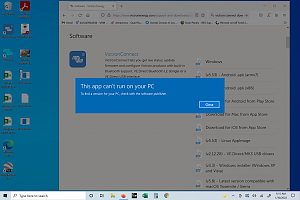
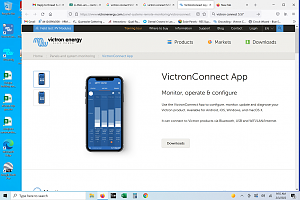
|

|

|
 02-03-2022, 03:23 PM
02-03-2022, 03:23 PM
|
#164
|
|
Site Team
Join Date: Dec 2017
Location: Mid Left Coast, California
Trailer: 2014 Escape 21
Posts: 5,157
|
Quote:
Originally Posted by BobG

I know that there are places that say Victron Connect won't run on Window because of the Bluetooth incompatibility. Until a few days ago I thought that was the current status (maybe it is). Then when John and RangerMan posted information, I took another look to see if things had changed.
Look at these 2 screen shots.
In Screenshot (1), the first software listed is for Victron Connect "Windows". I tried to download it and received a message that it was incompatible with my computer (a Surface Pro 7).
Later I opened the version (5.23?) of Victron Connect on my computer. It automatically updated to 5.54. I was able to connect to my equipment and use it. Doesn't work today though.
Screenshot (2) shows the current Victron Connect app. Note that it states the app is available for Windows.
I'm not trying to say anything one way or another about what works and doesn't work because I have experienced it working and not working and don't know why.
|
well, see the "Windows" table here, thats what I was going on...
https://www.victronenergy.com/media/...onnecting.html
|

|

|
 02-04-2022, 01:53 AM
02-04-2022, 01:53 AM
|
#165
|
|
Senior Member
Join Date: Mar 2017
Location: Tacoma, Washington
Trailer: 2021 21NE
Posts: 474
|
I agree that Victron Connect can not access my equipment using Bluetooth. Only the phone can do that.
This is what I was doing:
1. Open Victron Connect on the Surface Pro 7. Two options are shown, "Local" and "VRM". Local does nothing on the tablet.
2. Select VRM and then select the GX device that shows in the window. A new window shows the solar controllers and shunt. They can be accessed individually. And another window shows an optional choice, "VRM Online Portal".
I was selecting "VRM Online Portal" and then Remote Consol. My tablet display is then similar to the phone.
|

|

|
 02-07-2022, 05:59 PM
02-07-2022, 05:59 PM
|
#166
|
|
Site Team
Join Date: Dec 2017
Location: Mid Left Coast, California
Trailer: 2014 Escape 21
Posts: 5,157
|
phew, at 50 amps charging, I measure a 0.2 volt drop between the converter output terminal and battery + terminal on the fuse panel. but the ugliest drop is about 0.5 amps at the stock battery disconnect which, which yes, I'm going to replace. its getting quite warm at 50 amps.
|

|

|
 02-07-2022, 07:20 PM
02-07-2022, 07:20 PM
|
#167
|
|
Site Team
Join Date: Dec 2017
Location: Mid Left Coast, California
Trailer: 2014 Escape 21
Posts: 5,157
|
and, I got under the front bed platform on the 21 classic, ugh.

here's the innards of the junction box where the 7 blade RV cable (lower right, coming through floor) meets up with everything else. I'm gonna need to open up that big black mess of a taped splice, where the +12V from the hitch (black) meets the +12V from the back (fat red), and the e-brake power (unclear which yet).

|

|

|
 02-07-2022, 07:41 PM
02-07-2022, 07:41 PM
|
#168
|
|
Senior Member
Join Date: Oct 2021
Location: St. Paul, Minnesota
Trailer: 19 - 2021
Posts: 168
|
I'm sure I have them in my 2021 E19. Those butt splices do not instill confidence in me.
|

|

|
 02-07-2022, 07:44 PM
02-07-2022, 07:44 PM
|
#169
|
|
Senior Member
Join Date: Mar 2017
Location: Tacoma, Washington
Trailer: 2021 21NE
Posts: 474
|
How about get rid of j-box and replace with terminal block inside a weatherproof box? Use ring connectors. Lots of choices to choose from.
|

|

|
 02-07-2022, 08:14 PM
02-07-2022, 08:14 PM
|
#170
|
|
Site Team
Join Date: Dec 2017
Location: Mid Left Coast, California
Trailer: 2014 Escape 21
Posts: 5,157
|
k, its the skinny red wire from the top thats wirenutted onto both the fat wire from the trailer battery, and the +12 wire from the 7-blade.

|

|

|
 02-07-2022, 08:27 PM
02-07-2022, 08:27 PM
|
#171
|
|
Senior Member
Join Date: Sep 2013
Location: SLO County, California
Trailer: 2014 Escape 21C 2019 Expedition
Posts: 5,213
|
Hey John- you going to install induction too? Makes it worthwhile. San Luis Obispo is banning gas from all new homes and the studies show poor air quality cooking on gas. Plus, might make it worthwhile for all the expenditure of time/$$.
Can you estimate what a pro would charge to do what you are doing?
__________________
"We gotta get as far away as we can!"
- Russell Casse, Independence Day
|

|

|
 02-07-2022, 08:35 PM
02-07-2022, 08:35 PM
|
#172
|
|
Senior Member
Join Date: Mar 2016
Location: Burlington Twp., New Jersey
Trailer: 2010 Escape 19
Posts: 7,146
|
Quote:
Originally Posted by John in Santa Cruz

k, its the skinny red wire from the top thats wirenutted onto both the fat wire from the trailer battery, and the +12 wire from the 7-blade.
 |
John: Consider cleaning that up in a new junction box wth terminals as BobG suggests. Makes for a much nicer configuration and much better for troubleshooting if there are any issues down the road.
https://www.escapeforum.org/forums/f...tml#post383762
|

|

|
 02-07-2022, 08:36 PM
02-07-2022, 08:36 PM
|
#173
|
|
Site Team
Join Date: Dec 2017
Location: Mid Left Coast, California
Trailer: 2014 Escape 21
Posts: 5,157
|
I have no idea how many hours a professional would bill for this, I'm doing it very slowly, one step at a time. I figure they'd charge close to double for the parts (batteries, heavy gauge wire, Victron controllers, etc).
as far as induction stovetop ? ugh, almost everyone I know who's gotten one of those has had multiple $1000 repairs that took their stove out for weeks while waiting for parts. and few if any of our pots and pans are induction compatible... I don't think they work with stuff like Le Creuset style enameled cast iron for example.
|

|

|
 02-07-2022, 08:41 PM
02-07-2022, 08:41 PM
|
#174
|
|
Site Team
Join Date: Dec 2017
Location: Mid Left Coast, California
Trailer: 2014 Escape 21
Posts: 5,157
|
Quote:
Originally Posted by rubicon327

|
good idea, ordered https://www.amazon.com/dp/B07QDQRX7P
|

|

|
 02-07-2022, 08:57 PM
02-07-2022, 08:57 PM
|
#175
|
|
Senior Member
Join Date: Sep 2013
Location: SLO County, California
Trailer: 2014 Escape 21C 2019 Expedition
Posts: 5,213
|
Quote:
Originally Posted by John in Santa Cruz

I have no idea how many hours a professional would bill for this, I'm doing it very slowly, one step at a time. I figure they'd charge close to double for the parts (batteries, heavy gauge wire, Victron controllers, etc).
as far as induction stovetop ? ugh, almost everyone I know who's gotten one of those has had multiple $1000 repairs that took their stove out for weeks while waiting for parts. and few if any of our pots and pans are induction compatible... I don't think they work with stuff like Le Creuset style enameled cast iron for example.
|
It would cost a LOT. We use Le Creuset on our Thermador 36" Induction at home. Trouble free now for 11 years. Have a dual induction cooktop also in the Transit van. Time will tell on that, yet the newer propane cooktops, with their thermocouple design vs. the simple Atwood 2 or 3 burner design are problematic.
__________________
"We gotta get as far away as we can!"
- Russell Casse, Independence Day
|

|

|
 02-07-2022, 09:09 PM
02-07-2022, 09:09 PM
|
#176
|
|
Site Team
Join Date: Dec 2017
Location: Mid Left Coast, California
Trailer: 2014 Escape 21
Posts: 5,157
|
we have the older (2014) Atwood 3-burner+oven. its worked quite well, although I did have to replace one of the sparkers as the wire was arcing to the stove sheet metal.
|

|

|
 02-07-2022, 09:26 PM
02-07-2022, 09:26 PM
|
#177
|
|
Senior Member
Join Date: Sep 2013
Location: SLO County, California
Trailer: 2014 Escape 21C 2019 Expedition
Posts: 5,213
|
Well, there you go; with an oven it makes no sense to retrofit an induction cooktop.
__________________
"We gotta get as far away as we can!"
- Russell Casse, Independence Day
|

|

|
 02-07-2022, 09:35 PM
02-07-2022, 09:35 PM
|
#178
|
|
Site Team
Join Date: Dec 2017
Location: Mid Left Coast, California
Trailer: 2014 Escape 21
Posts: 5,157
|
anyways, the RV ones I saw were 120VAC 1800 watts, which means I'd needa massive inverter to run them, AND my 5200 watt hours of batteries, intended to be able to run a DC compressor fridge for a week with no power or sun, wouldn't last very long.
|

|

|
 02-07-2022, 09:45 PM
02-07-2022, 09:45 PM
|
#179
|
|
Senior Member
Join Date: Sep 2013
Location: SLO County, California
Trailer: 2014 Escape 21C 2019 Expedition
Posts: 5,213
|
Yep, our 1800 Watt Dual burner Induction cooktop for the van really taxed the Goal Zero 3000X. Although we have two 195 Watt panels in series they couldn't keep up last November at Alabama Hills. So we got the GZ DC/DC charger and that sucker pumps out over 700 Watts. Don't think we'll have a problem now.
__________________
"We gotta get as far away as we can!"
- Russell Casse, Independence Day
|

|

|
 02-07-2022, 09:48 PM
02-07-2022, 09:48 PM
|
#180
|
|
Senior Member
Join Date: Oct 2021
Location: St. Paul, Minnesota
Trailer: 19 - 2021
Posts: 168
|
Quote:
Originally Posted by BobG

How about get rid of j-box and replace with terminal block inside a weatherproof box? Use ring connectors. Lots of choices to choose from.
|
Not to pull things to far off topic, but the WAGO connectors are also pretty decent, especially when you have a mixed wire application like shown.
|

|

|
 |
|
 Posting Rules
Posting Rules
|
You may not post new threads
You may not post replies
You may not post attachments
You may not edit your posts
HTML code is Off
|
|
|
|
 » Recent Discussions
» Recent Discussions |
|
|
|
|
|
|
|
|
|
|
|
|
|
|
|
|
|
|
|
|
|
|
|
|
|
|
|
|
|
|

|
